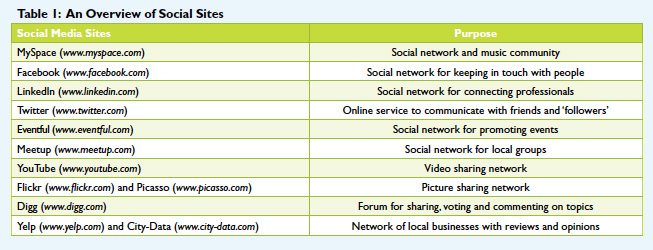
Social media – it’s hot right now, but how much do we really know about it? Some soar into social media in traditional cannonball style, while others are hesitant to get in the water. Since it is summer, let’s take a look at the swimming pool of social media and start by just getting our toes wet. Whether you have a handle on social media or are still a little confused, hopefully you can learn something from the basics. And for those of you a little confused, why take the time to learn about social media? Because as a marketing tool, any amount of social media can add value to your business.
In the simplest sense, social media is an online instrument of communication.1 The term social media has grown to include online interactions in the form of words, images and videos.
The most successful social media sites are those that approach the online population as an effort to create a community, not a sales pitch. Followers are less interested in what you have to sell (at first) and are more interested in creating relationships. Once your business has generated loyalty, the investment will pay off.
Create a Web Site
Creating a Web site is the first step. While there are many designers and services out there, you can create one for free, which is especially valuable if you’re new to social media and haven’t previously include this in your budget. Weebly.com, Webs.com and Wix.com are three sites that offer free Web sites and free hosting. The sites are user-friendly and if you have trouble, you can find answers on their help pages. You can personalize the domain name by purchasing an available one at GoDaddy.com. This allows your Web site to be connected to your business name. For example, a Web address from Weebly will say yourbusiness.weebly.com, whereas a personalized domain name would say yourbusiness.com. Even if you just put the basics, such as your business name, address and operating hours, on your site, you will be one step ahead of the many businesses that remain offline.
Now that you’re online, it’s time to get social. By making yourself visible online to those who might not pass by the physical location of your shop, your followers can use the old-fashioned word-of-mouth method to spread your business name in a brand-new way. There are many types of social media that are available and can help to add value to your business. While we won’t include all the categories of social media, we will give a quick snapshot of three types that bring the most benefit.
Communication
The first category is communication. This category includes blogs, micro-blogging, social networking and event-related interactions. Each social element is a little different and it will be up to you to determine what’s best for your business.
According to Merriam-Webster, a blog is “a Web site that contains an online personal journal with reflections, comments and often hyperlinks provided by the writer.”2And thus, a person who writes a blog is a blogger. Many blogs are created to share a story, such as a hobby, trip or experiment, while others are created as an online diary. For example, Mark Bittman, who is a food writer, writes Bitten, a daily food blog for the New York Times.
Micro-blogging is a fairly new term but is known in the digital world as another type of blogging, which consists of very short posts (Digital Marketing Glossary, 2009).3 The recently popular Twitter is a micro-blog. Rafe Needleman, editor of CNET’s Webware, defines Twitter as: “An online service that enables you to broadcast short messages to your friends or ‘followers’.”4JetBlue Airways is only one of many businesses that have embraced Twitter. Its goal, like many businesses involved, is to show customers that JetBlue really cares.5
Social networking is a service that builds online communities of people who share interests, activities and/or experiences, and allows others who are interested in similar things to explore these networks as well.3
Some of the most well-known social networking sites are MySpace.com, Facebook.com and LinkedIn.com. MySpace is a social network that integrates personal profiles, photos, videos, blogs and one of the world’s largest music communities.6 Facebook, on the other hand, “helps you connect and share with the people in your life,” and was created for people to stay in touch with each other.7 Once you make a connection, you’ve made a Facebook “friend,” and you can share pictures, messages and a wide range of other applications. For example, companies such as Starbucks and Vitamin Water have started using Facebook for polls, giveaways, contests and other related topics, all helping to create a stronger brand following. LinkedIn is another social networking site that allows you to connect with other professionals. On this site, you can connect with past colleagues, search for job candidates who are connected to people you know and trust, submit your resumé, recommend others in your industry and find answers from experts. Event social sites are another type of interactive networking. Eventful.com allows people to find, share and promote events based on venues, performers or groups. Events that are listed can be local or national events. Contributors on the site can review and/or comment on events posted. Meetup.com is organized by local groups and makes it easy for people to meet up face-to-face, whether they join an already established group or start one of their one. These types of social sites may not fit your business plan, but it’s still important to have an understanding, as this is the largest category of social media.
Multimedia
The next category of social media is multimedia. This can include photos, videos, live streaming, audio and music-sharing. YouTube.com is one of the biggest video-sharing sites, while Flickr.com and Picasso.com are two popular photo-sharing sites. Justin.tv
is a channel that provides live streaming videos in EDtv-style filming. Once you start a blog or social networking page, it’s important to integrate multimedia into your content. If you post a flavor of the day, include a photo. If you have an event at your shop, include live video feed or photos from the event.
Collaboration
The last category to consider is collaboration. This category includes sites and applications that allow users to collaborate by adding content to one main entry. This type of community is sometimes more of a resource than a personal opinion or interest. Wikipedia.com is one such example – each main entry often has multiple collaborators. Social news sites, such as Digg.com, allow users to submit, vote and comment on any topic on the Internet. Other sites, such as Yelp.com and City-Data.com, combine business listings, reviews and opinions. It can be important to know these sites, especially any that may be able to direct traffic to your business. Yelp.com is free to join and allows business owners to list information and events. Because these sites are open to anyone, not all reviews are raves, but business owners should look at negative reviews as opportunities for improvement. Now that you have a basic understanding of several of the social media sites on the Internet, what do you do with this information? It’s time to figure out what, if any of these, can add to your business.
Finding Your Social Media Plan
Just like any new business venture, the first step is to create a plan. If you want to start with a blog, decide what the purpose of your blog is going to be. Perhaps you want to write about new flavors that you experiment with each week or talk about events that are happening at your shop. Have a list of topics ready for when you launch, and move the commitment to keep up with it. In the social media world, consistency is often more important than quality and quantity. Start by publishing a blog every other week. Read some of the well-written blogs already available to see how things work.
In order to put your blog on the Internet, you need to publish it and make it public. Blogger.com is a site when you’re first starting out; it’s user-friendly and easy to publish. Once you have a site and a topic, it’s then time to advertise. Even if your blog is the most interesting blog out there, you will not benefit from it if no one is reading or following it. One way to announce your blog is to put signage on the tables and in your windows, encouraging customers to visit it. Another idea is to place a code within each blog. Pass out coupons at your business that offer 10% off the next purchase if they bring in that code located within your blog. If you’re having an event, you can put more details about the event or a special VIP coupon for customers to come early on your blog page. You could also offer samples of a new flavor and ask customers to go online to vote as to whether or not the flavor should be repeated. Take advantage of all the resources on the Internet right now. A quick guide to get you started can be found on Quamut.com. It’s free to view online or only $2.95 to print out as a PDF.
Once you start to understand online communities, determine what would be most valuable for you and your customers. Survey your customers – do many of them use Twitter? Or do they often ask if you have a Facebook group yet? If Twitter appeals to you, follow some already established feeds before starting your own Twitter page. An online feed is frequently updated data3, similar to scrolling headlines on news channels. Twitter is a constant feed of messages (or tweets) that are 140 characters or less. There are so many Twitter pages – start with some that interest you. For example, if you want to follow news updates, check out the New York Times (@nytimes) or Wall Street Journal (@WSJ). There
are even feeds such as @NASA, which gives you the latest NASA news and daily images from space. If you want try Facebook or MySpace, create a group for your business. WhyGelato.com, for example, is a Facebook community for those who love gelato, those who want to share gelato experiences and those who want to learn more.
As you create these social networking sites, remember to engage your followers with multimedia. Add pictures of your business or staff. Each time a customer makes an interesting frozen yogurt and topping creation, post a blog or Twitter about it. Not only will those customers want to go online and see their mention, but they might tell a friend or two, who then might come into the store to construct a discussion-worthy creation as well.
Social media takes time, so it’s important to measure your return on investment; however, social media is here to stay. It may take on different forms and become popular at different times, but accept that today’s “word of mouth” is often a Facebook message, a blogger’s comment or a tweet. If you’re able to create a group of loyal customers who recommend your business and bring in more followers, it will be worth it, and you might just make a splash in that social media swimming pool.
References:
1 Nations, D. What is Social Media? About.com. Retrieved July 6, 2009, from webtrends.about.com/od/web20/a/social-media.htm.
2 Blog. (2009). Merriam-Webster. Retrieved July 6, 2009, from merriam-webster.com/dictionary/blog.
3 Digital Marketing Glossary (2009). Retrieved July 6, 2009, from 2sticksdigital.com.au/mediaroom.php?Glossary-8#M.
4 Needleman, R. (2007, March 15). Newbie’s guide to Twitter. CNET. Retrieved July 6, 2009, from news.cnet.com/newbies-guide-to-twitter/.
5 Van Grove, J. (2009, January 1). 40 of the Best Twitter Brands and the People.
6 MySpace. (2009). CrunchBase. Retrieved July 6, 2009, from crunchbase.com/company/myspace.
7 Getting Started Guide. (2009). Facebook. Retrieved July 6, 2009, from facebook.com/help/new_user_guide.php.

